
How to be a No-Reply Commenter No More!
Each to their own, but it drives me bonkers when I get a really great, well thought-out blog comment from someone I have never heard from before and I have JUST the reply to send them! Unfortunately when I hit "reply" in my email it comes up with that tearful "no-reply comment" in the To: section of the email.
Breaks my heart. Every time.
I love continuing blog comments through emails back and forward. Some of my readers are really brilliant and I love hearing from them and do my very best to reply to them. Please make that easy for me! Become a reply commenter!
Psst - if you're a blogger did you know you can reply to comments sent to your email address for publishing approval? Just hit reply and the persons email address will (should) magically appear! Its a great way to build relationships with your readers!
If you're on blogger here's how you do it: (this wont work for google+ profiles, check out Louana for a tutorial on google+ commenting)
On your blogger.com dashboard, up the top right had corner you will see your "profile". Click on it and it will take you to your public blog profile.
This is where people come when they want to see a photo of you, see where you live or what you have to say about yourself.
I very rarely venture to people profiles these days, most bloggers have clued up and given themselves an About Me page that gives a lot more information!
In the top right hand corner of your Blogger profile you'll find "Edit Profile". Click it!
Editing your profile will bring up some of the details you've chosen to share with Blogger and Google.
Make sure "Show my email address" is checked!
Below that under "Identity" and "Email address" this is the address your blog comments will be emailed to.
My main email address is sophie[at]moo2.co.nz - however I get my blog comments sent to sophieslim[at]moo2.co.nz because when I reply to them it will automatically come from "Sophie Slim" and contain my blog signature! If you want to do the same, put your alias email address here.
Hit SAVE down the bottom and go back to your profile page - under "Contact Me" should now contain a link to your email address!
(yes, it does mean your email address is made public if people click it)
HOORAH! I hope you'll consider allowing your email address to be linked to your blog comments in the future!
Please let me know in the comments if you use this tutorial and became a reply-ee! I love to hear your feedback on my blog tutorials, if you would like to learn anything else let me know!
FOR MORE:
If you're on Google+ you'll want to look at Louanas tutorial on how to link your comments to your email!



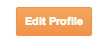


Thank you!!!! I feel exactly the same way!! In fact, I've all but given up replying to comments because so many commenters aren't email linked. But on the other hand, I can't remember how I managed to link mine either! Great tutorial x
ReplyDeleteIt drives me crazy too! Especially when I get a really nice comment that I'd love to repy to.
ReplyDeleteThank You Sophie! I'm one of those annoying people that had my email disabled and did not know about it until I had a comment left on my blog... But alas! I didn't know how to change it! This post/tutorial was especially for me! So easy to follow now I'm hoping that I managed to follow your instructions and did it right?!
ReplyDeleteSophie xo
Mines linked already but yes I love getting replies to my comments and I think its nice to acknowledge comments on your own blog. :)
ReplyDeleteI just checked after reading your post ,I've had mine linked but sometimes I forget how to do it and posts like these come in very handy then Thank you :)
ReplyDeleteClever You Sophie!! I gave up on the Blogger commenting system and installed Intense Debate... but I still sometimes get comments on older posts in the blogger format and the "no-reply" bugs me when they ask me a question and I can't actually reply!
ReplyDeleteGreat tutorial, as always... and it's great to see you've already linked it up to our blog tips page on KB!
though if you don't feel like sharing your e-mail with everyone that clicks on it in the wider internet - and i really don't - subscribe to comments instead.
ReplyDeleteThat means you'll get everyones comments along with a reply! And for a blogger like me who mostly only replies via email (from my phone, very easy!) its a pain in the bum ;)
DeleteHey Sophie,
ReplyDeleteJust a cheeky wee comment, but thought I'd point it out incase you haven't noticed,
"How to get your blog ranking on Google
How to use Hyperlinks Correctly"
You forgot to close off the link for the "ranking" topic, which means the two sentences above are one link, rather than two :) :P Which is kinda funny considering what the second link is meant to be ;)
Thanks Sophie- DONE!
ReplyDeleteI just got someone trying to comment on my blog and saying they couldn't then I remembered you talking about it at the conference last weekend! I have found your help now so thanks! :) Ps. I can't believe how daft I am, not only do I know your man from Primal days, I also went to your wedding at Strawberry Fields with Amy Haylock!! Silly silly me. :D x
ReplyDelete